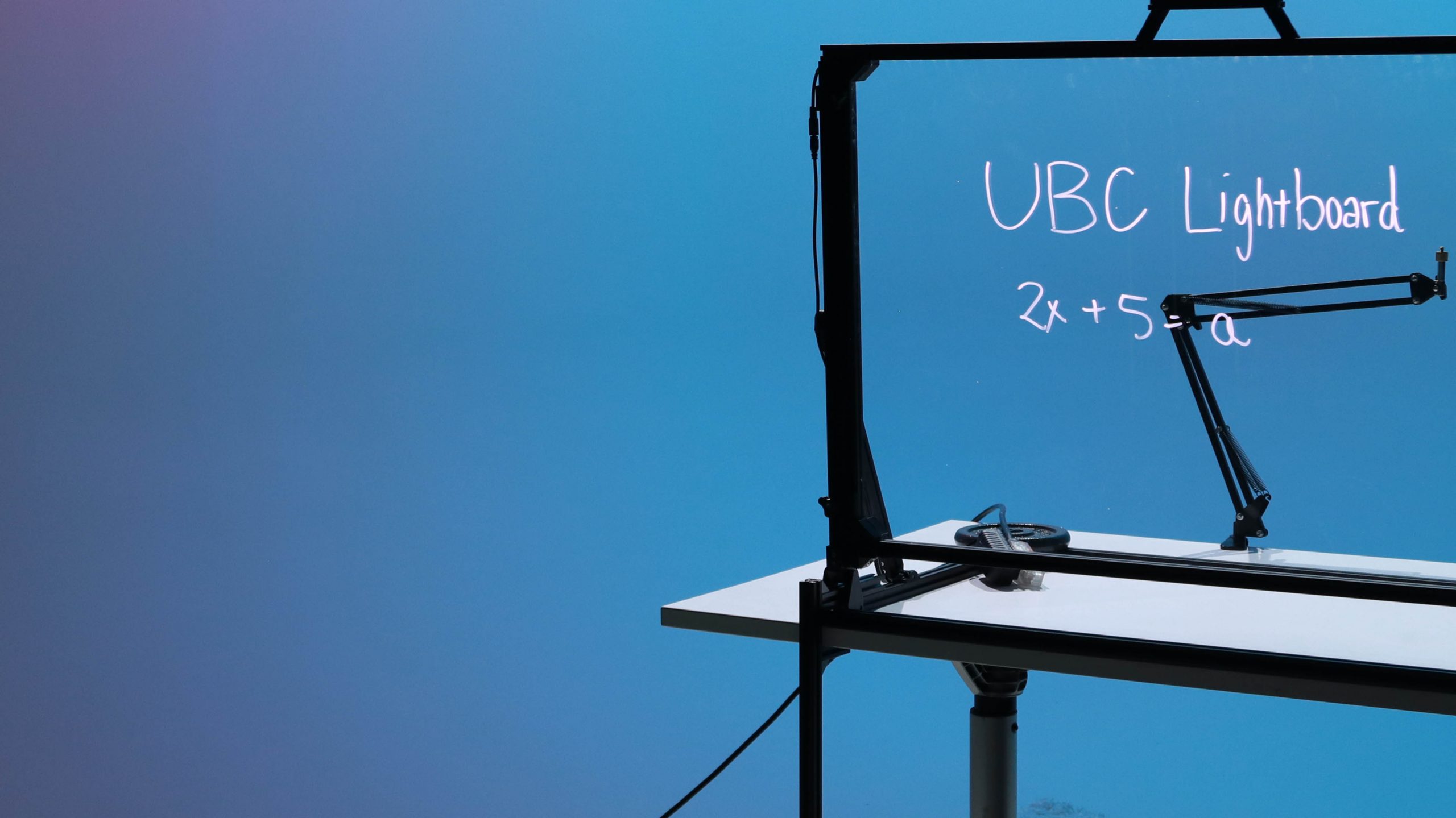GENERAL INFORMATION REGARDING THE PROGRAM
The Lightboard is a tried and tested tool that has been proven to be effective for teaching and learning. Due to the current pandemic, UBC Studios has created a tabletop bring home version of the lightboard for faculty and staff to use for their courses. Currently we are in the beta stages of the construction process, thus designs may not be perfect and will slightly change from board to board – however the general use is the same. Users will be asked to provide feedback in regards to their experience using the board. Loan of the board is on a first come first serve basis, and has a minimum loan duration of 2 weeks. Afterwards depending if there are other instructors on the waitlist, users will be notified to return the unit to campus for the next individual to use.
This beta kit comes with a tabletop lightboard, markers, clicker and a webcam as well as any mounting accessories needed. New users should utilize our plexiglass units instead of our regular glass for easier transportation and safety. Please use our contact form or send an email to ubc.studios@ubc.ca to sign up! (Items that may be needed: an extension cord)
View the PDF guide on how to setup your lightboard here.
DIRECTIVE REGARDING BORROWING OF THE DIY TABLETOP LIGHTBOARD
UBC faculty members may borrow a DIY (Do-it-Yourself) Tabletop Lightboard unit and any ancillary equipment (collectively, the “Lightboard”) for use in performing teaching duties at UBC. If you wish to use the Lightboard, please submit a request to ubc.studios@ubc.ca. Use of the Lightboard is permitted on the following conditions:
1. The user must only use the Lightboard for performing teaching duties pursuant to their employment or appointment at UBC.
2. The user must not permit others to use the Lightboard unless expressly authorized by their respective academic department head.
3. The user must return the Lightboard to UBC Studios promptly upon request by UBC Studios staff.
4. The user must return the Lightboard to UBC Studios in the same condition that the user received it from UBC Studios, except for ordinary wear and tear.
5. Use of the Lightboard is at the user’s risk and the user must reimburse UBC for any losses incurred by UBC related to, or arising from, the user’s use of, or access to, the Lightboard. Without in any way limiting the generality of the foregoing, responsibility and liability rests entirely with the user for any and all damages that may result from breakage of the Lightboard due to misuse or failure to follow warnings, including removing or altering any component of the Lightboard from its original design and construction.
6. The user must:
a.keep and store the Lightboard away from children and pets;
b.keep hands away from pinching points on the Lightboard;
c.keep the electrical plug for the Lightboard away from water;
d.not use the Lightboard if any part of the Lightboard, including the electrical plug for the Lightboard, is wet;
e.ensure the locking mechanism for the Lightboard is fully locked before using (note that failure to lock the Lightboard may result in injury or damage); and
f.ensure that the Lightboard is securely clamped to a desk using the provided C-Clamps (note that failure to do so may result in injury or damage).